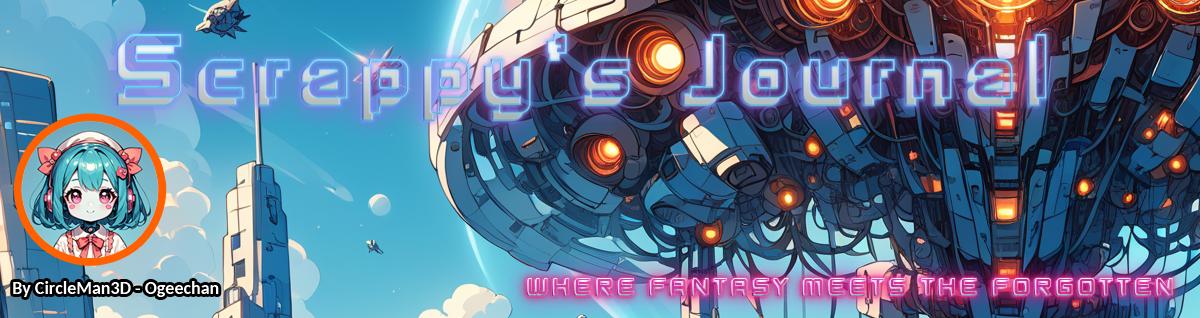Try This Fourth of July Party Trick on Your iPhone
Date: 2025-07-04 14:47:59
Today is Independence Day in the United States, and many Americans will be gathering to celebrate the Fourth of July holiday with friends and family. If you are headed to a backyard BBQ, we have a fun iPhone party trick to share with you.If you have a compatible iPhone model with a LiDAR Scanner (see the list below), you can measure a person's height in Apple's built-in Measure app. This way, you can see how much your nieces and nephews have grown since you last saw them, or find out if your favorite uncle is as tall as he claims he is. This might sound silly (it totally is!), but many people have no idea that iPhones offer this neat little feature.StepsOpen the Measure app.Make sure the person is visible on your iPhone's screen from head to toe.Wait a moment, and a line should appear at the top of the person's head with their height measurement.To take a photo of the measurement, tap the shutter button (white circle in the bottom-right corner).You can save and share the photo of the person with their height measurement if you prefer.TipsThe app measures a person's height from the ground to the top of their head or hair. However, if the person is wearing a hat, the height measurement will be from the ground to the top of the hat.You can also measure a person's seated height.You can switch between imperial (feet and inches) and metric (centimeters) in the Settings app under Measure → Measure Units.Compatible iPhonesThe feature requires an iPhone model with a LiDAR Scanner:iPhone 12 ProiPhone 12 Pro MaxiPhone 13 ProiPhone 13 Pro MaxiPhone 14 ProiPhone 14 Pro MaxiPhone 15 ProiPhone 15 Pro MaxiPhone 16 ProiPhone 16 Pro MaxThe feature is not available on any other iPhone models.This article, "Try This Fourth of July Party Trick on Your iPhone" first appeared on MacRumors.comDiscuss this article in our forums
Sources:
Click and go !
More From:
www.macrumors.com