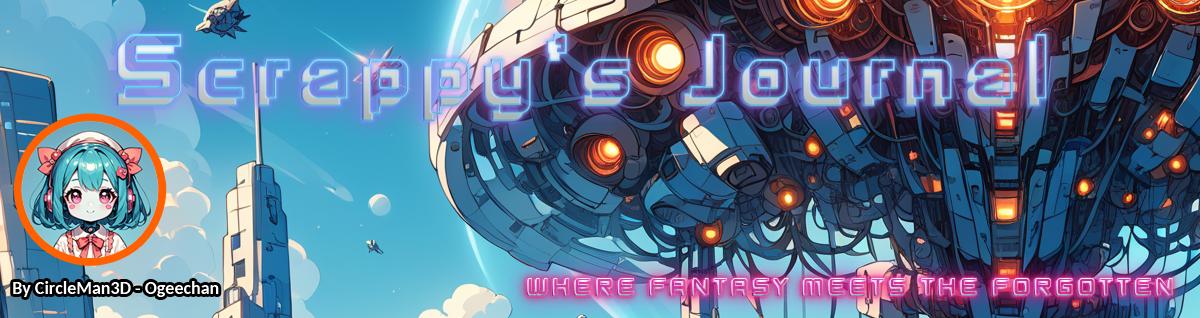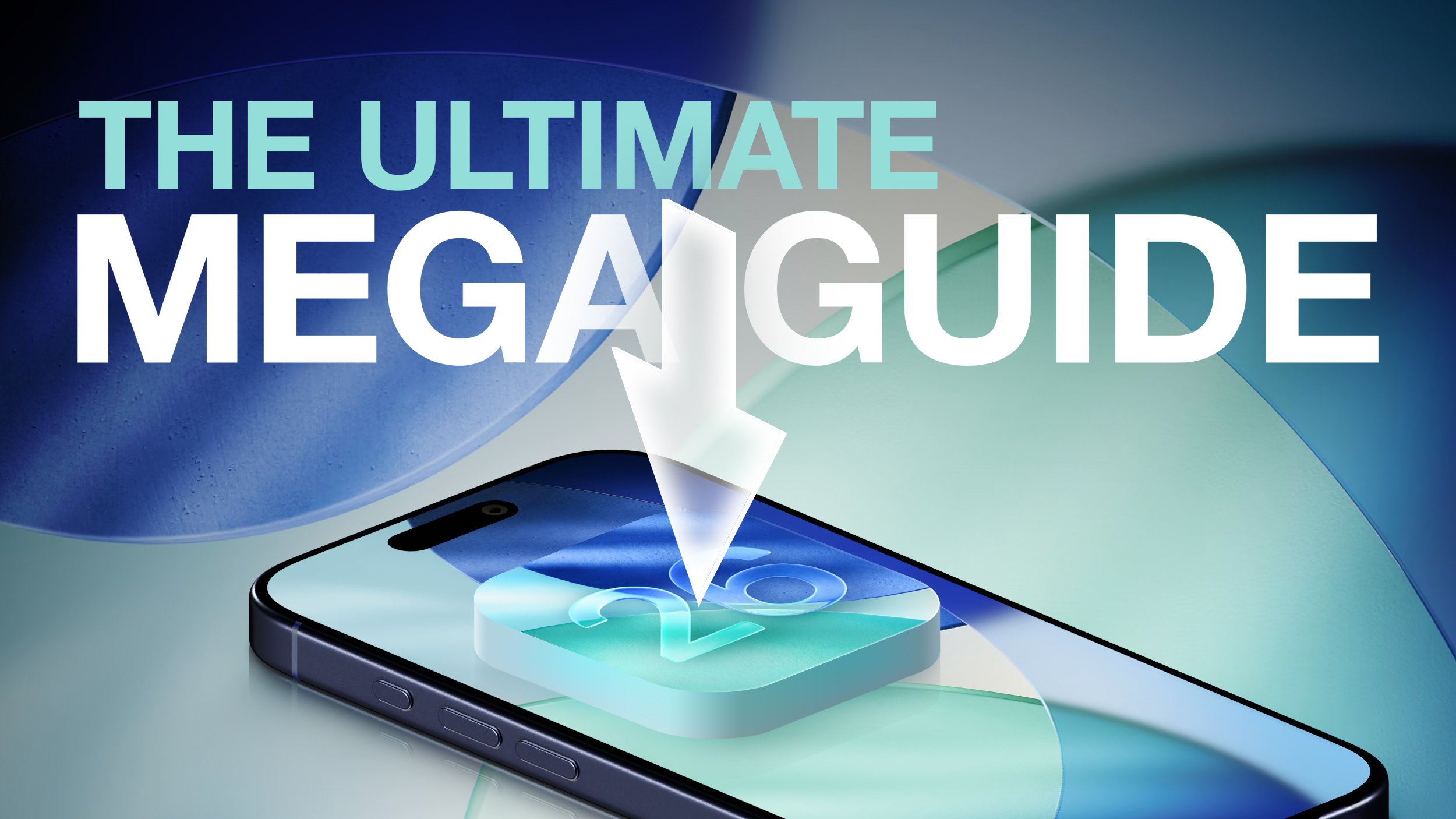
iOS 26 Features: The Ultimate Mega Guide
Date: 2025-09-16 00:25:40
For the last several months, MacRumors has been working on a series of in-depth feature guides and how tos that walk you through the design changes and updates in Apple's new software.Our ultimate guide includes all of our iOS 26 coverage, and it is a useful resource for iPhone and iPad users who haven't had a chance to test out iOS 26, or those who might want a recap on what's new. We've organized it by app or feature to make it easy to find what you're looking for.Liquid GlassApple's Liquid Glass design brings a big visual change to iOS 26. Icons, apps, menu bars, navigation bars, and all other interface elements feature a Liquid Glass aesthetic. It's not just translucency that you have to deal with. There are pop out menus, collapsing navigation bars, and a much more rounded aesthetic. iOS 26: Everything You Need to Know About the Liquid Glass RedesignHow to Reduce Transparency of Apple's Liquid GlassLock ScreenThe Lock Screen clock has embraced Liquid Glass in a big way, and there are also new options for wallpaper and widgets. iOS 26: New Lock Screen FeaturesHow to Change iPhone Clock to Liquid GlassHow to Resize the Clock Display on Your Lock ScreenMove Lock Screen Widgets to the Bottom of Your iPhone DisplayTurn Lock Screen Photos Into 3D Spatial ScenesHome ScreenA new design means a new Home Screen, and there are new features for icons, widgets, and wallpapers. iOS 26: What's Changed With the iPhone's Home ScreenMake App Icons Clear on Your iPhone Home ScreenHow to Add Web Apps or Bookmarks to iPhone Home ScreenApple IntelligenceApple is still recovering from the Apple Intelligence Siri delay and the company didn't make a major deal about Apple Intelligence features in iOS 26, but there are quite a few additions.Live Translation auto translates messages and calls, Visual Intelligence now works with what's on your screen, the Wallet app can track all of your purchases, and there are other small additions to be aware of. All of the New Apple Intelligence Features in iOS 26 Here's What's New With Visual Intelligence in iOS 26 iOS 26 Brings Major Changes to Image PlaygroundAll of the Apple Intelligence features require a device that supports Apple Intelligence, which includes the iPhone 15 Pro, iPhone 15 Pro Max, all iPhone 16 models, and all iPhone 17 models.MessagesThere are a bunch of new features in the Messages app, including the option to set custom backgrounds for each chat. Be warned, other people see the background that you set. Group chats support typing indicators and other features, and you can add polls to chats. iOS 26: Every Change to the Messages AppHow to Create Polls in MessagesHow to Selectively Copy Text Within a MessageAdd Custom Backgrounds to Messages ConversationsRemove Custom Backgrounds in Messages ConversationsPhoneSome of the biggest changes in iOS 26 are to the Phone app. There's a whole Call Screening feature that can screen calls from unknown numbers, and a tool that'll wait for you when you're on hold. iOS 26: 10+ Features Coming to the Phone AppHow to Get a Callback Reminder for a Missed CallSet a Custom iPhone Ringtone in Seconds iOS 26: Here's What You Can Do With Apple's New Games AppAirPodsWith an accompanying firmware update, the AirPods Pro 2, AirPods Pro 3, and AirPods 4 support Live Translation for in-person conversations, plus there are options like pausing audio when you fall asleep and using the AirPods as a remote for the iPhone's Camera app. All the new AirPods Features in iOS 26Auto-Pause AirPods Audio When You Fall AsleepRemotely Control iPhone Camera With Your AirPodsSafariSafari has an updated layout, a Liquid Glass design, tab bar changes, new privacy features, and more. Safari in iOS 26: Everything New From Design to PrivacyRestore Safari's Old Layout From iOS 18How to Add Web Apps or Bookmarks to iPhone Home ScreenApple MapsThe Maps app can learn your preferred route for your commute and alert you if there's anything that's going to make you late. It's also able to save your location history so you can remember your favorite locations when you travel. Apple Maps in iOS 26: Track Your Location History and Get Smarter Route AlertsNotes and RemindersThe Reminders app has some hidden Apple Intelligence features included, while the Notes app supports 3D graphics with three-variable equations and more. iOS 26: What's New With Notes and RemindersHow to Import and Export Markdown Files in Apple NotesAdd New Reminders Faster Than EverCameraThe Camera app received some of the most notable UI changes, with updates to the menu for switching between modes and for accessing different settings. iOS 26 Camera App: New Features and Design ChangesRemotely Control iPhone Camera With Your AirPodsKeep iPhone Camera Lens Clean With This Smart SettingFaceTimeIn FaceTime, there's an updated interface with a card-style layout, call screening, an option to block nudity, and support for Live Translation captions. iOS 26: Everything New With FaceTimeApple MusicApple Music has an AutoMix feature that provides DJ-like transitions for songs, along with Lyric Translation and Pronunciation features. iOS 26: Eight New Features in Apple MusicUse Folders to Manage Playlists in Apple MusicHow to Use the New Music Pins FeatureHow to Enable and Disable AutoMixPhotosIf you hated the unified Photos app in iOS 18, there's good news! Collections and the Photos Library are once again split into two separate tabs. Apple also added support for Spatial Scenes, a feature that gives a 3D look to 2D photos. iOS 26 Photos App: Everything That's ChangedTurn Photos Into 3D Spatial ScenesPodcastsThe Podcasts app has a Liquid Glass design, new speed controls, and dialogue improvements. iOS 26: What's New With the Podcasts AppMake Your Favorite Podcasts Easier to HearFine-Tune Podcast Playback SpeedsWalletThere are big changes in the Wallet app, including support for digital passports and major improvements to boarding passes. iOS 26: 5 New Features in the Wallet AppSave Physical Card Details in Wallet AppSilence Wallet App Promo and Offer NotificationsOther New Features and OptionsScreen Capture Content in HDRTurn Off Full-Screen Screenshot PreviewsExtend iPhone Battery Life With Adaptive Power ModeSee How Long Your iPhone Will Take to Fully ChargeHow to Customize iPhone Alarm Snooze DurationRead MoreWe have a complete overview of all of the new features in iOS 26 in one place in our iOS 26 roundup, which is also well worth checking out for all of the smaller details that didn't make it into our guides and how tos.Related Roundups: iOS 26, iPadOS 26Related Forum: iOS 26This article, "iOS 26 Features: The Ultimate Mega Guide" first appeared on MacRumors.comDiscuss this article in our forums