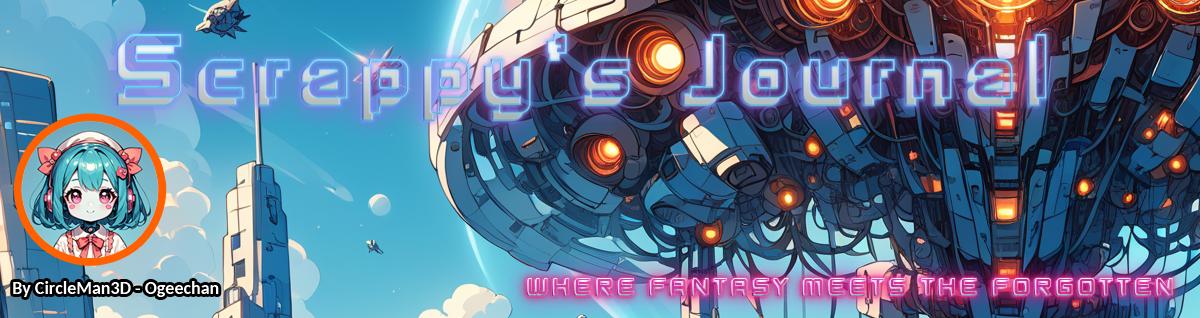Best Settings To Use In Prologue: Go Wayback
Date: 2025-09-03 20:09:00
Prologue: Go Wayback isn't your run-of-the-mill survival game, as it features extremely harsh weather elements and a unique twist on the classic survival gameplay loop. Before you get started with your journey in one of the game's randomly-generated maps, you'll want to ensure you're using the optimal settings on PC.The video settings especially need to be tuned, as Prologue: Go Wayback's performance can be slightly dodgy unless you have a top-of-the-line machine. However, even the audio settings and controls can be tinkered with depending on your personal preferences. To see our recommendation for every setting in Prologue: Go Wayback, check out the guide below.Table of Contents [hide]Best Settings in Prologue: Go WaybackBest Settings in Prologue: Go WaybackThere are three main settings menus in Prologue: Go Wayback: Video, Sound, and Controls. We'll list every possible setting in each of these menus and offer what we recommend you set each one to. However, some of the settings will depend on your preferences and your setup, so keep that in mind.Continue Reading at GameSpot
Sources:
Click and go !
More From:
www.gamespot.com